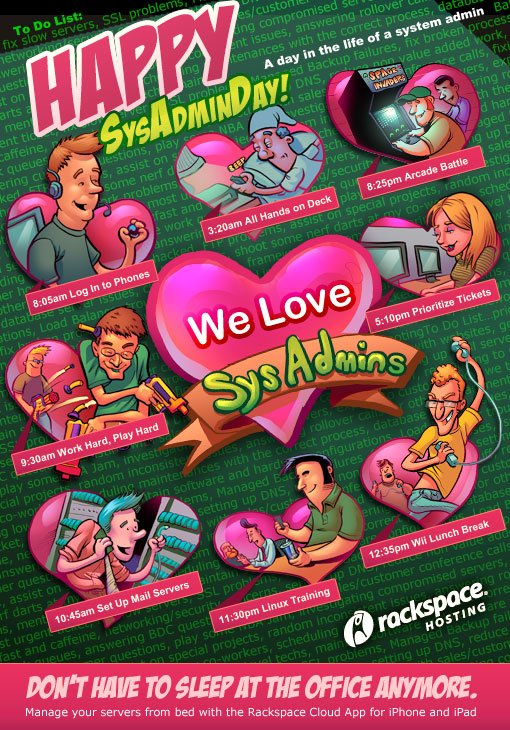Continue reading “First post – preview images are always big for first posts“
Post Formats were introduced with Version 3.1. A Post Format is a piece of meta information that can be used by a theme to customize its presentation of a post. Post Format “link” is designed to link to interesting articles or sources you have found on the web.
Recently, Facebook released a feature that “auto-suggests photos of you to friends”? In simple terms this means that if I upload a picture of you then Facebook will auto prompt me to tag you as opposed to the old style manual tagging.
So if you’ve been tagged in dozens of photos on Facebook and a friend of yours uploads one more, Facebook will (theoretically at least) suggest that friend identify you in that picture.
Of course, your friends don’t have to take Facebook’s suggestion and tag you. If they do, Facebook sends you an alert so you can remove the tag. But at least Facebook have offered you a way to stop this in the first place.
Here’s how:
- Access Facebook and go to the Privacy Settings – top right hand corner under account.

- Select, if you haven’t already, the Custom tab on the left hand side and then “Customize settings” link in the middle towards the bottom.

- Scroll down to “Suggest photos of me to friends” and click edit settings next to it.

- Change the enabled to disabled and then click OK.

Now click the Okay button and you’re done.
Are you concerned about Facebook’s seemingly endless invasion of your privacy?
- Just got a free video from @AppSumo about being a good startup CEO http://appsumo.com/tweet/195/ #
- RT @codinghorror: "Couples in which one partner commutes for longer than 45 minutes are 40 percent likelier to divorce." http://goo.gl/k2Sn2 #
- RT @problogger: "The best things in life are silly" Scott Adams #
Powered by Twitter Tools
- Wow! Free ADSL speed upgrade – Thanks @Internode #
- "Drinking Lots Of Coffee Linked To Reduced Risk Of Certain Cancers" http://ow.ly/4XZLx …Go on… now you can have that second or third… #
Powered by Twitter Tools
- "The world is moving so fast these days that the man who says it can't be done is generally interrupted by someone doing it." Elbert Hubbard #
Powered by Twitter Tools
- Home – Pencil Project http://bit.ly/hmkWk2 #
- 10 things you should know about deploying Office 365 | TechRepublic http://tek.io/iYv8qR #
Powered by Twitter Tools
- Legal disclaimers: Spare us the e-mail yada-yada | The Economist http://econ.st/gnZGWk #
- YouTube – The T-Mobile Royal Wedding http://bit.ly/eb5DVk #
Powered by Twitter Tools