It didn’t start out as my plan, but it was the result of my deciding to do a little partition “tidy-up and re-arranging”, to give me some more space where I actually needed it and where I could better use it.
An unattended side-effect of this tidy-up was that I made my Windows partition unbootable. As I set about fixing this, I realised there was almost nothing left I actually needed it for… and if I did then either WINE or a VM would suffice. So I stopped fixing it and and simply blew it away. Last week, was the end of dual-booting for me.





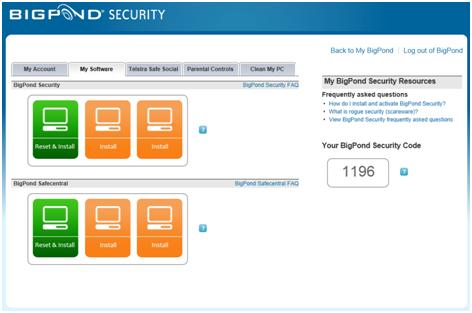
 It’s not an anti-virus or security software you hear about much, but if you do come across it you’ll discover it can’t be uninstalled without the original BigPond username and password it was installed under. If you have long since closed that particular account or forgotten the password, here’s how to get around that and remove it anyway:
It’s not an anti-virus or security software you hear about much, but if you do come across it you’ll discover it can’t be uninstalled without the original BigPond username and password it was installed under. If you have long since closed that particular account or forgotten the password, here’s how to get around that and remove it anyway:

