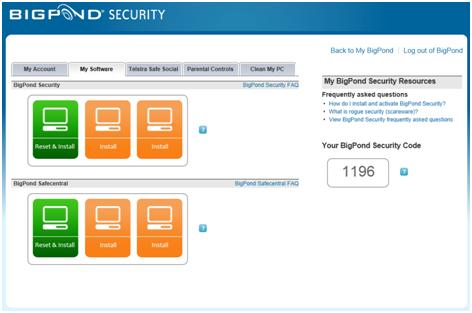It’s not an anti-virus or security software you hear about much, but if you do come across it you’ll discover it can’t be uninstalled without the original BigPond username and password it was installed under. If you have long since closed that particular account or forgotten the password, here’s how to get around that and remove it anyway:
- Open regedit (Start menu -> run) or shortcut Windows Key + R
- type in regedit and click okay
- Navigate through the registry tree and find the key below:[HKEY_LOCAL_MACHINESOFTWAREAuthentiumCurtainsv1.5]
or, alternatively:
[HKEY_LOCAL_MACHINESOFTWAREWow6432NodeAuthentiumCurtainsv1.5]

- Find the values starting with LLC and rename them.
For example,
[email protected] change to [email protected]
LLCID change to disabledLLCID
- Restart Windows and then try the uninstall again and you won’t be asked for the password.
 It’s not an anti-virus or security software you hear about much, but if you do come across it you’ll discover it can’t be uninstalled without the original BigPond username and password it was installed under. If you have long since closed that particular account or forgotten the password, here’s how to get around that and remove it anyway:
It’s not an anti-virus or security software you hear about much, but if you do come across it you’ll discover it can’t be uninstalled without the original BigPond username and password it was installed under. If you have long since closed that particular account or forgotten the password, here’s how to get around that and remove it anyway: