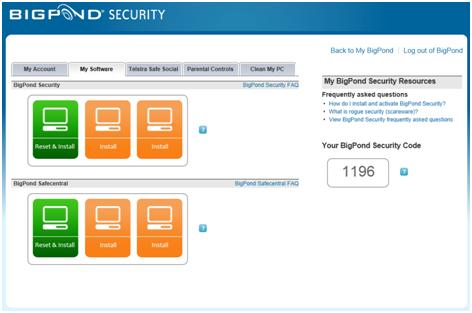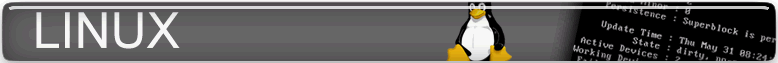I needed to fix a small client network this week that had lost access to QuickBook’s on their server. A quick Google and
this TechRepublic article gave me the port information I needed to get them back up and running again. I also discovered that Intuit have a “
Network Diagnostic Tool” available to help diagnose QB networking issues. I tried it this week and it seems to work well enough – run it with admin rights and it can open the ports in the Windows Firewall for you.
Anyway, for future reference the firewall ports for QB 2009 to 2012 are:
QuickBooks 2009
- Pro: ports 80, 8019, 56719, and 55333 through 55337
- Premier: ports 80, 8019, 56719, and 55333 through 55337
- Enterprise: ports 80, 8019, 56719, and 55333 through 55337
QuickBooks 2010
- Pro: ports 80, 8019, 56720, and 55338 through 55342
- Premier: ports 80, 8019, 56720, and 55338 through 55342
- Enterprise: ports 80, 8019, 56720, and 55338 through 55342
QuickBooks 2011
- Pro: ports 80, 8019, 56721, and 55343 through 55347
- Premier: ports 80, 8019, 56720, and 55338 through 55342
- Enterprise: ports 80, 8019, 56721, and 55343 through 55347
QuickBooks 2012
- Pro: ports 80, 8019, 56722, and 55343 through 55352
- Premier: ports 80, 8019, 56722, and 55348 through 55352
- Enterprise: ports 80, 8019, 56722, and 55348 through 55352
 It’s not an anti-virus or security software you hear about much, but if you do come across it you’ll discover it can’t be uninstalled without the original BigPond username and password it was installed under. If you have long since closed that particular account or forgotten the password, here’s how to get around that and remove it anyway:
It’s not an anti-virus or security software you hear about much, but if you do come across it you’ll discover it can’t be uninstalled without the original BigPond username and password it was installed under. If you have long since closed that particular account or forgotten the password, here’s how to get around that and remove it anyway: