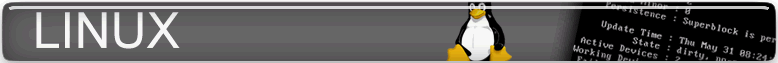It didn’t start out as my plan, but it was the result of my deciding to do a little partition “tidy-up and re-arranging”, to give me some more space where I actually needed it and where I could better use it.
An unattended side-effect of this tidy-up was that I made my Windows partition unbootable. As I set about fixing this, I realised there was almost nothing left I actually needed it for… and if I did then either WINE or a VM would suffice. So I stopped fixing it and and simply blew it away. Last week, was the end of dual-booting for me.